Description
MARS 3 Appearance Patent Certificate: 202330452642.5
HOW TO USE THE WATCH?
Function NORTH EDGE MARS 3 WATCH Carbon fiber watch case
* 6 times lighter than steel and
* 3 times lighter than titanium
* strong and sturdy
* Metal free, hypoallergenic, antimagnetic
* Strong chemical resistance
* Ultra-low thermal expansion, waterproof, sweatproof
Function
1. 12H/24H Mode, Hour, Minute, Second, Month, Day, Week
2. Stopwatch
3. Countdown
4. Alarm Clock (5 groups), Hourly Clock
5. World Time
6. DST(daylight saving time)
7. Led Backlight (Automatic backlight)
8. Automatic calendar
9. Waterproof 50M
Parameter
Watch case Material: Carbon Fiber+
Strap: TPU
Battery Mode: CR2016
Electroinc Screen: FSTN
Strap Width: 22mm
Watch Size: 15.99*45mm
Weight: 55g (net weight)
Watch Waterproof: 50M
Waterproof 50m
This watch is waterproof 50M, can dive, swim, get in the rain, but not hot water, it is forbidden to wear the watch in bath, shower, sweat, sauna


CARBON FIBRE+
– 6 times lighter than steel and
3 times lighter than titanium
– strong and sturdy
– Metal free, hypoallergenic, antimagnetic
– Strong chemical resistance
– Ultra-low thermal expansion, waterproof, sweatproof

Carbon Core Guard Construction
A new type of carbon fiber composite material is used Not only tough and durable, but also high rigidity
Time Function
The pointer is displayed synchronously
with the time on the electronic screen

STOPWATCH FUNCTION
The stopwatch measures
1/100th of a second in the first hour, In units of 1 second after the first hour, The maximum measured value is 24 hours

WORLD TIME
Easy to check the time of 24
time zones worldwide
CLEAR AT NIGHT
LED back light, Just press the LIGHT button on the right to check the time at night You can see the time clearly.

Luminous pointer + LED backlight Make reading time at night easier
Alarm Function
Five groups of alarm bell
Hourly timekeeping function
Make you don’t miss any
important moments

50M Waterproof
Support swimming, not support shower bath, hot spring, diving



Q1: Why is my watch pointer and screen time not consistent, and the week is not correct?
A1: Before using a watch, it is necessary to calibrate the pointer and needle. For specific steps, please refer to point 10 of the manual or ask customer service for a video on how to calibrate the pointer?
Q2: How to set the time and year of a watch?
A2: Long press ”A” key 2S to enter the setting state. Then press the B key to switch functions, and the C key to adjust numbers, dates, and …. also you can ask customer service for a video about how to set the watch time
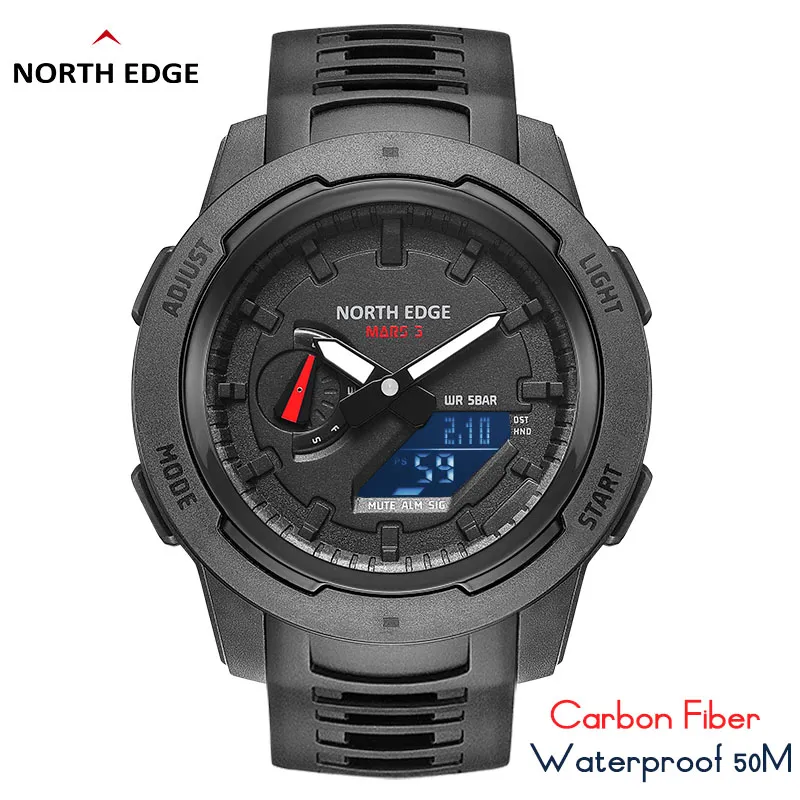




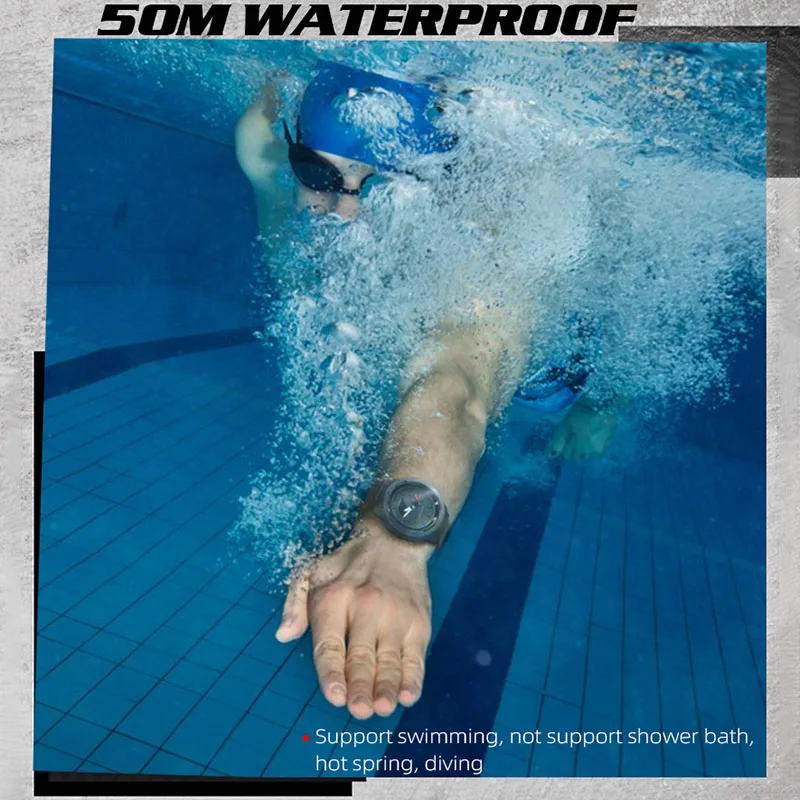




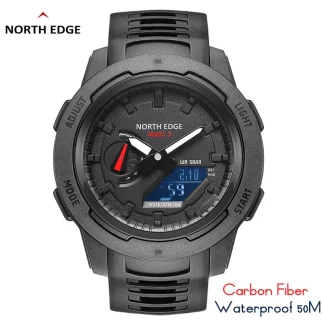
Reviews
There are no reviews yet.